Top Features to Look for in Employee Scheduling Software for Restaurants
Employee scheduling software streamlines restaurant operations by automating scheduling, ensuring compliance, optimizing labor costs, and enhancing team communication.

Importance of Employee Scheduling
Managing a restaurant is no small feat, especially when it comes to scheduling employees. The complexities of shift planning, juggling time-off requests, and ensuring adequate staffing during peak hours are just a few challenges restaurant managers face. Manual scheduling methods, like spreadsheets or handwritten calendars, often exacerbate these difficulties, leading to time consumption, scheduling errors, and communication gaps between managers and staff. Such inefficiencies can result in overstaffing, understaffing, or missed shifts - all of which negatively impact restaurant operations and customer satisfaction.
In today's fast-paced and technology-driven world, employee scheduling software offers a solution to these challenges. By automating and simplifying the scheduling process, this software not only saves time but also enhances communication, reduces conflicts, and ensures labor compliance. For restaurant owners and managers, investing in the right scheduling software can streamline operations and improve workforce management.
This article aims to highlight the essential features restaurant owners should look for when choosing an employee scheduling app. From user-friendly interfaces to advanced reporting tools, these features ensure that scheduling becomes a seamless, efficient, and stress-free task.
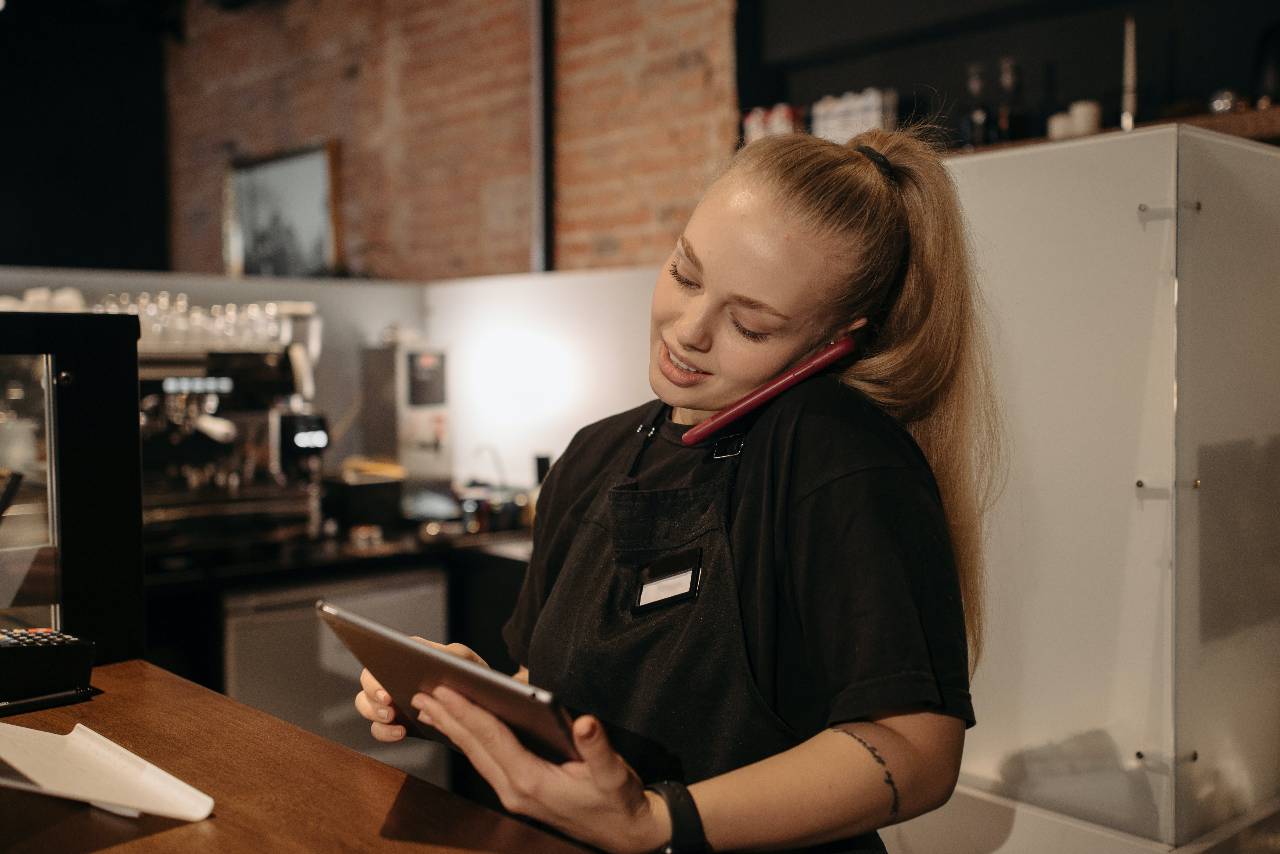
User-Friendly Interface
One of the most important features to consider in employee scheduling software is a user-friendly interface. Restaurant managers and employees alike need a system that is intuitive and easy to navigate. A complicated interface not only wastes time but can also lead to errors, especially for first-time users or those less familiar with technology.
A simple, well-designed interface ensures that managers can create schedules quickly without struggling to understand the system. It allows users to input data, adjust shifts, and access employee information with just a few clicks. For staff members, an easy-to-use platform ensures they can view their schedules, submit requests, and receive updates without unnecessary confusion.
The benefits of a user-friendly interface extend beyond convenience. It reduces the time spent on training, enabling managers and employees to adapt to the software more rapidly. Additionally, a smooth interface minimizes the risk of mistakes, such as overlapping shifts or forgotten time-off requests, which can lead to scheduling conflicts.
For restaurant owners, choosing software with a streamlined interface is essential for ensuring that everyone on the team, from seasoned managers to new hires, can effectively utilize the tool. A good interface serves as the foundation for all other features, making the scheduling process efficient and stress-free.
Shift Swapping and Employee Self-Service
In the dynamic environment of a restaurant, unexpected changes are inevitable. Employees may need to adjust their schedules due to personal commitments, illness, or emergencies. Handling such last-minute changes manually can be a daunting task for managers, often leading to scheduling conflicts or gaps in coverage. This is where shift swapping and employee self-service features become invaluable.
Shift swapping functionality allows employees to trade shifts directly within the scheduling software. By empowering team members to manage their shift changes, managers are relieved from micromanaging every adjustment. The system ensures that any proposed swaps meet business requirements, such as avoiding overtime or maintaining adequate coverage, before final approval.
Self-service options go beyond shift swapping. They allow employees to input their availability, request time off, and even set preferences for specific shifts. This transparency improves communication and reduces the back-and-forth typically required to manage such requests. Employees appreciate autonomy and flexibility, which fosters higher job satisfaction and accountability.
For managers, these features save time and reduce errors by eliminating the need to manually track every change. They also ensure that the schedule remains fair and balanced, as all updates are documented within the software. With shift swapping and self-service options, employee scheduling software becomes a collaborative tool that benefits both managers and staff.
Availability Tracking and Conflict Management
Effective employee scheduling hinges on accurately tracking staff availability and proactively managing potential conflicts. In a busy restaurant, where shifts often overlap and peak hours demand precise staffing, having tools to streamline these tasks is critical.
Availability tracking is a core feature of modern employee scheduling software. This feature allows employees to input their preferred working hours, indicate days they are unavailable, and update their schedules in real-time. For managers, this eliminates the guesswork of determining who can work and ensures that the schedule aligns with each employee's commitments. It also reduces the frustration of assigning shifts that employees cannot fulfill, avoiding last-minute scrambles to find replacements.
Beyond availability, the software should also handle conflict management effectively. For example, the system can flag potential issues like overlapping shifts, excessive overtime, or assigning the same employee to multiple roles simultaneously. By catching these problems early, managers can make adjustments before finalizing the schedule.
Employee scheduling software that integrates availability tracking with conflict management tools improves fairness and reduces absenteeism. Employees feel valued when their preferences are considered, leading to greater satisfaction and reliability. Managers, on the other hand, save time and avoid the headaches of resolving scheduling conflicts manually. Ultimately, these features contribute to smoother operations and better team dynamics in the restaurant environment.

Mobile Access and Notifications
In a fast-paced restaurant setting, real-time communication is essential to ensure smooth operations. Mobile access and notifications are key features of employee scheduling software that enhance connectivity between managers and staff, keeping everyone informed and aligned.
Mobile access allows both managers and employees to interact with the scheduling software anytime, anywhere. Managers can create, edit, or approve schedules on the go, while employees can check their assigned shifts, submit availability, or request time off directly from their mobile devices. This flexibility eliminates the need for paper schedules or constant visits to the office to stay updated, saving valuable time for everyone.
Real-time notifications further streamline communication by alerting employees to schedule changes, shift swaps, or urgent announcements. For example, if a shift is adjusted due to a last-minute change, the system can immediately notify all affected employees, ensuring they are aware of their updated responsibilities. This prevents miscommunication and reduces the likelihood of missed shifts or understaffing.
For managers, mobile notifications are equally valuable. They can receive alerts about pending approvals, upcoming compliance issues, or uncovered shifts that need urgent attention. By having this information at their fingertips, they can act quickly to address any issues, minimizing disruptions to operations.
With mobile access and notifications, employee scheduling software becomes a tool for seamless communication and enhanced efficiency, ensuring that everyone stays on the same page, no matter where they are.
Labor Compliance and Overtime Management
Adhering to labor laws is a critical responsibility for restaurant owners, and failing to do so can lead to costly fines and legal complications. Employee scheduling software equipped with labor compliance and overtime management features can help mitigate these risks while optimizing workforce efficiency.
Labor compliance tools ensure that schedules meet local labor laws and regulations, including mandated breaks, maximum working hours, and overtime limits. The software automatically flags potential violations during the scheduling process, allowing managers to make necessary adjustments before finalizing the schedule. This proactive approach reduces the risk of non-compliance and ensures fair treatment of employees.
Overtime management is another essential feature. Scheduling software can track employee hours in real-time and notify managers when staff members are approaching overtime thresholds. This helps restaurants stay within budget by avoiding unplanned overtime costs. Additionally, the system can suggest alternate staffing options, such as reallocating shifts to employees with fewer hours, to maintain compliance without sacrificing coverage.
For restaurant managers, these features simplify the complex task of managing labor laws and overtime. By automating compliance checks and providing actionable insights, the software not only saves time but also ensures that the restaurant operates within legal boundaries. Employees benefit from schedules that respect their rights and promote a healthier work-life balance, fostering a positive workplace culture.
Reporting and Analytics
Data-driven decision-making is vital for the success of any restaurant, and analytics reporting tools in employee scheduling software play a significant role in this process. These features allow restaurant managers to gain insights into labor costs, attendance patterns, and overall scheduling efficiency, helping to optimize operations and reduce unnecessary expenses.
Detailed labor cost reports are particularly beneficial. They provide a clear view of how much each shift costs in terms of wages and overtime. By analyzing these reports, managers can identify cost-saving opportunities, such as redistributing shifts to balance workloads or reducing overstaffing during slower periods.
Attendance tracking and efficiency metrics offer another layer of insight. Managers can monitor punctuality, track absenteeism, and identify trends that may impact operations. For example, frequent no-shows or tardiness could signal the need for policy adjustments or additional training.
Advanced reporting tools also help managers forecast future needs. For instance, historical data on labor usage during peak hours or busy seasons can guide smarter scheduling decisions, ensuring optimal coverage without overspending.
The ability to analyze scheduling data in real-time enables managers to make informed staffing decisions that align with both operational goals and budget constraints. With powerful analytics reporting, employee scheduling software becomes more than a planning toolit's a strategic asset for improving efficiency and profitability.
Integration with Payroll and POS Systems
Seamless integration with payroll and point-of-sale (POS) systems is a game-changing feature in employee scheduling software, especially for restaurant operations. By connecting scheduling, payroll, and sales data, these integrations streamline administrative tasks, reduce errors, and improve overall efficiency.
Payroll integration ensures accurate time tracking and compensation. When schedules are directly linked to payroll systems, managers can eliminate the manual process of transferring worked hours into payroll software. The system automatically calculates wages, accounting for regular hours, overtime, and even tips where applicable. This not only saves time but also reduces the risk of errors in employee paychecks, which can enhance trust and satisfaction among staff.
POS system integration adds another layer of operational synergy. By linking scheduling software with the POS, managers gain real-time insights into sales performance and labor costs. For example, during slow periods, the system can highlight overstaffing issues, enabling managers to make immediate adjustments to reduce labor expenses. Similarly, during peak hours, the integration ensures adequate staffing to meet customer demands without compromising service quality.
Together, these integrations create a streamlined workflow that simplifies managerial responsibilities. From scheduling to payroll processing and sales analysis, the software ensures all systems work in harmony. For restaurant owners, this translates into significant time savings, cost reductions, and a more efficient operation.
Choosing the right employee scheduling software can transform how your restaurant operates. From user-friendly interfaces to advanced reporting and seamless integrations, the right tool simplifies scheduling, enhances compliance, and ensures operational efficiency.
When considering your options, Zip Schedules stands out as the best scheduling app for restaurants. Its comprehensive features combine all the essential tools - shift swapping, availability tracking, labor compliance, mobile notifications, and payroll integration - into one easy-to-use platform. With Zip Schedules, you can take your restaurant's scheduling process to the next level, saving time, reducing costs, and fostering a more productive work environment.
